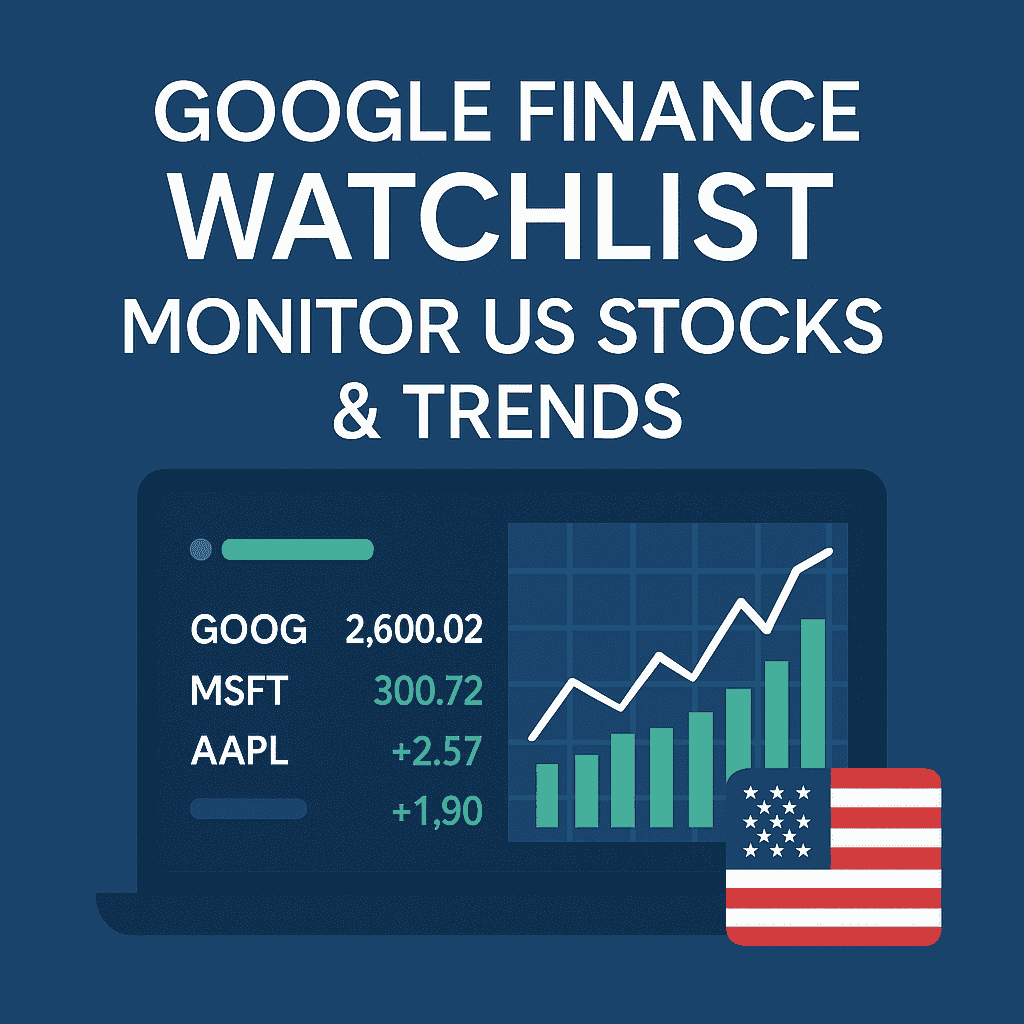Introduction: Google Finance Watchlist: Your Friendly Market Companion, But Is It Enough?
Imagine stepping into the stock market for the first time. The ups and downs, the dizzying array of tickers, financial jargon it’s easy to feel overwhelmed. Amidst this complexity, the Google Finance watchlist emerges as a welcome helper. Clean, simple, free, and seamlessly integrated with the Google ecosystem, it’s like having a friendly assistant keeping an eye on your favorite stocks and ETFs while you go about your busy day.
For many Americans dipping their toes into investing, this tool is a godsend—a no-cost way to stay connected to the market pulse. It allows users to create a personalized list of securities, follow price movements, and scan relevant news all in one place, accessible from phone or desktop.
But does this convenience come at a price? Is the Google Finance watchlist robust enough for the demands of real-world investing, especially as your portfolio grows or markets go haywire? As we venture deeper into 2025, with markets becoming more complex and information more overwhelming, these questions matter more than ever.
In this blog, we’ll honestly explore the Google Finance watchlist its allure, its blind spots, and how it stacks against other tools in helping US investors become knowledgeable, savvy market participants.
Why So Many US Investors Love the Google Finance Watchlist
There’s a reason Google Finance watchlist has earned a solid following among budding and casual investors:
● Free Access
In a world where financial tools often come with steep subscription fees, getting a powerful (if basic) watchlist for free is a big deal. For the cost-conscious investor, it’s tough to beat unlimited, simple market tracking with no strings attached.
● Easy Setup with Google Account
Most of us already have a Google account. Logging in and creating a watchlist is instantaneous and intuitive. No complicated sign-ups, no tedious onboarding processes.
● Quick Snapshot of “Real-Time” Prices
While slightly delayed, entering your favorite stocks or ETFs reveals their latest traded prices and percentage changes. It offers a handy, quick feel for market movements.
● Integrated News and Headlines
Each security on your watchlist comes with its own curated news feed, saving you from jumping between finance sites. Staying informed about company developments or sector trends becomes easier.
● Mobile-Optimized for On-The-Go Tracking
Whether you’re in transit, waiting in line, or on a quick break, the mobile app’s streamlined design lets you check your investments effortlessly.
For novices, students, or anyone juggling work and life, these features combine into an inviting gateway to daily market awareness without intimidation or cost.
The Harsh Reality: Limitations That Surface with Usage
Of course, no tool is perfect, and the Google Finance watchlist while handy has its share of wrinkles that become more apparent with use.
1. Data Delays That Matter More Than You Think
The “real-time” quotes are often still 15 to 20 minutes behind the actual market prices. At first, many users don’t notice—or it doesn’t matter much for their style. But when markets surge or nosedive, delays can mean missed opportunities or false alarms.
For traders who rely on minute-by-minute accuracy or even investors trying to time key moves, this lag is a serious frustration.
2. A Lack of Customization and Depth
As your portfolio grows beyond a handful of stocks or ETFs, you might want more sophisticated views:
● How much is allocated by sector?
● What is the dividend yield of my income-sensitive assets?
● How does my portfolio risk compare to the S&P 500?
Unfortunately, the watchlist only offers the basics price, percent change, and a generic overview. There are no advanced filters, no breakdown charts, and limited options to reorganize or prioritize your holdings by specific factors.
3. Manual Updates or Error-Prone Tracking
If you buy or sell shares outside the watchlist interface, the data does not automatically sync with your brokerage account. Users must manually adjust holdings to keep numbers accurate. This opens the door to mistakes forgotten trades, outdated cost bases, or missing dividends.
Beginner investors might not even realize the importance of keeping their watchlist current, leading to misleading portfolio returns.
4. Limited Asset Coverage
The watchlist tends to focus on US stocks and ETFs. Cryptocurrencies, bonds, foreign stocks, options, and alternative investments often get ignored or have spotty representation.
If your investments span a wide array of asset types, you’ll find yourself juggling multiple apps or spreadsheets.
5. Frustratingly Basic Alerts
Alerts are almost too simple. They notify you mainly when your stocks cross certain price points but lack customization based on volatility, volume surges, news events, or complex triggers.
Active investors or those keen on catching specific setups may find the alerting function insufficient.
How Users Typically Experience the Watchlist Over Time: A Journey
● Setup Day: Initial excitement as you add favorite tickers and see your portfolio snapshot come alive.
● The First Month: Daily visits become habit. The news flow and price alerts keep you engaged.
● Realization Phase (~Weeks 4-8): You spot inconsistencies between actual trades and watchlist data. You notice the delayed quotes during market swings. You get frustrated when you can’t customize views or receive meaningful alerts.
● Expansion Stage: You start exploring supplementary tools. Maybe you try Yahoo Finance for deeper screening or sign up for a broker’s app for live trading.
● Long-term Use: The watchlist remains a casual companion a quick peek tool rather than your primary investment dashboard.
Google Finance Watchlist vs The Alternatives: A Quick Comparison
Platform Pros Cons
- Finance
- Free, simple, seamless sync
- Data delay, limited depth
- Yahoo
- Finance
- Robust data, screening Ads, UI complexity
- Morningstar Deep analysis, ratings Paid service, complex
- TradingVie w
- Powerful charts, community
- Steep learning curve
- Broker
- Apps
Direct trading, real-time Requires account, complex
The bottom line? For a beginner investor trying to “get a feel,” Google Finance watchlist shines. For deep diving or trading pros, the alternatives dominate.
Who Should Use Google Finance Watchlist And Who Shouldn’t?
Ideal Users
● New investors testing the waters
● Casual holders tracking a handful of US stocks/ETFs
● Budget-conscious investors avoiding subscription fees
● Loyal Google ecosystem users valuing integration
Not So Ideal
● Day traders and active swing traders
● Investors needing multi-asset, cross-market tracking
● Those desiring advanced alerts and automated reports
● Portfolio managers requiring analytics dashboards
Practical Tips to Make the Most of Your Google Finance Watchlist
● Use it as a quick snapshot tool, not your full investment cockpit.
● Regularly update your holdings manually to maintain accuracy.
● Export your watchlist to Google Sheets and build custom dashboards there as you learn.
● Pair with broker apps for live trading and real-time data.
● Manage notifications wisely to avoid alert fatigue.
● Stay tuned to Google updates they frequently tweak the user experience.
Conclusion: Google Finance Watchlist: Friendly, Free, But Not the Final Frontier
The Google Finance watchlist is a wonderful starter tool in 2025 a welcoming path into the investing world for many US beginners. It lowers barriers, offering a free, friendly, and integrated experience that keeps you in touch with the market beat.
At the same time, savvy investors recognize its limits: data delays, basic insights, poor alerting capabilities, and limited asset coverage. It can’t replace the sophistication, speed, and customization offered by dedicated platforms or brokerage apps.
By understanding where Google Finance shines and where it falters, US investors can use it wisely as one essential app of many in their investing toolbox as they grow toward confidence and success in the markets.
Meta Description
Explore the benefits and limitations of the Google Finance watchlist for monitoring US stocks and trends. This blog critically examines its suitability for investors in 2025 and offers guidance on smarter portfolio tracking.